
Todoist Mobile App: Organizing Life, One Task At A Time
With an overwhelming number of task-management apps flooding the market, finding the right one to cater to personal and professional needs can be daunting. Enter Todoist, a renowned app that has made waves in the domain of digital organization. Through this review, we’ll explore the nuances of the Todoist mobile app, assessing its features, usability, and how it stands out in a crowded market.
The Interface: Simplicity Meets Functionality
First impressions matter, and Todoist nails it with its clean, intuitive interface. Without a barrage of overwhelming elements, the app’s design emphasizes clarity, allowing users to get started without a steep learning curve. Navigating through tasks, projects, and labels is a breeze, making organization feel less like a chore and more like a pleasure.
Adding tasks is straightforward, with options to set due dates, priority levels, and assignees. The “Quick Add” feature, especially, is a boon for those moments when you need to jot down tasks on the fly.
The color-coded projects and customizable labels enhance the visual appeal while aiding in quick identification, ensuring you stay on top of your tasks with minimal effort.
Features: Going Beyond Basic Task Management
Todoist offers a plethora of features that cater to varying needs. From simple to-do lists to complex project management, the app handles it all. The “Karma” system gamifies productivity, awarding points for task completion and maintaining streaks, keeping users motivated.
Integration with various apps like Google Calendar, Dropbox, and Amazon Alexa elevates its utility, making it a seamless part of any productivity ecosystem. Recurring tasks, reminders, and location-based notifications further add to its arsenal, ensuring tasks are tackled timely and efficiently.
Collaboration and Team Management
Todoist isn’t just for solo users. Its collaboration features make it apt for team-based projects. Assign tasks, set deadlines, and comment on task details, all within the app. Real-time syncing ensures everyone stays updated, fostering team cohesion and efficiency.
With shared projects, team members can add and complete tasks, ensuring collective responsibility and progress tracking. This makes Todoist an asset for both personal and professional realms.
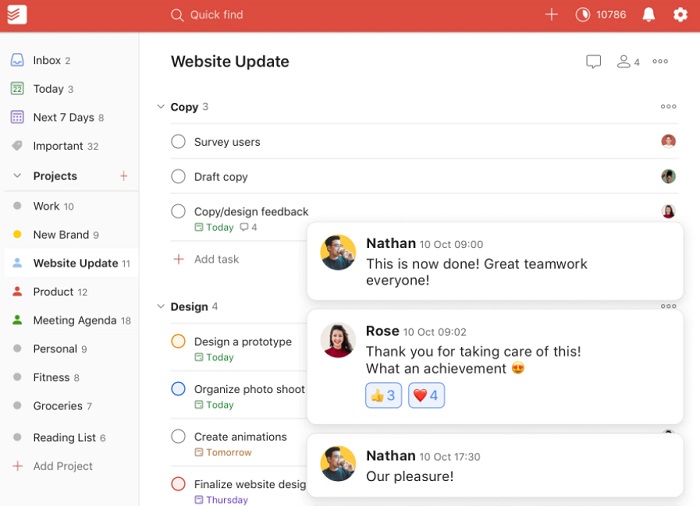
Subscription Tiers and Value Proposition
While Todoist offers a free version, its premium and business tiers unlock a realm of advanced features. These include task labels, reminders, detailed productivity insights, and priority support, among others. The subscription pricing is competitive, offering value for money given the app’s extensive functionalities.
Furthermore, the consistent updates and enhancements rolled out by the Todoist team showcase their commitment to user experience. The introduction of new features and refinements based on user feedback underscores its dynamic and user-centric approach.
For businesses and professionals seeking a robust task management solution, the investment in Todoist’s premium tiers is well justified, promising returns in the form of heightened productivity and streamlined workflows.
Conclusion: Is Todoist the Ultimate Task Manager?
Todoist, with its perfect blend of simplicity and power, certainly stakes a claim in the realm of elite task management apps. Whether you’re a student, a professional, or someone looking to bring order to the chaos of daily life, Todoist offers the tools and flexibility to tailor the experience to your needs.
Its comprehensive suite of features, coupled with its user-friendly interface, makes Todoist a compelling choice for anyone seeking digital organization. As with any tool, the true power lies in consistent usage, and with Todoist, that journey is both productive and pleasurable.




