
Day One review – diary app for iPhone, iPad and Mac
A personal diary is the best way to keep memories of different life situations and a good tool for self-development and awareness. Day One is, as it was several years ago, the only app you can use comfortably and enjoyably. As you’ve already understood, today we’re talking about Day One, an online diary for devices running on the Apple operating system.
The app allows you to create entries and put any kind of images as well as audio files into them. After that, the user can easily return to the desired memory with a calendar and special colour codes. More than one diary can be kept in Day One. You don’t have to swipe through countless pages to see the post you want. Just open the calendar and select a date, go through the geo-tags, and be sure to group your entries by photo or topic, indicated by different coloured markers.
The benefits of an electronic diary
There is an opinion that taking notes with a pen is very efficient. But it’s not really how we take notes that matters, it’s the fact that we do it. The moment we write something down, our brain is focused on the thinking activity and sensory side of being. In the process, these thoughts and feelings are analysed and we pour them into words. An electronic diary is always at your fingertips in your gadget and it is very easy to save a photo, audio or video in it. If you need to, you can find a word and more.
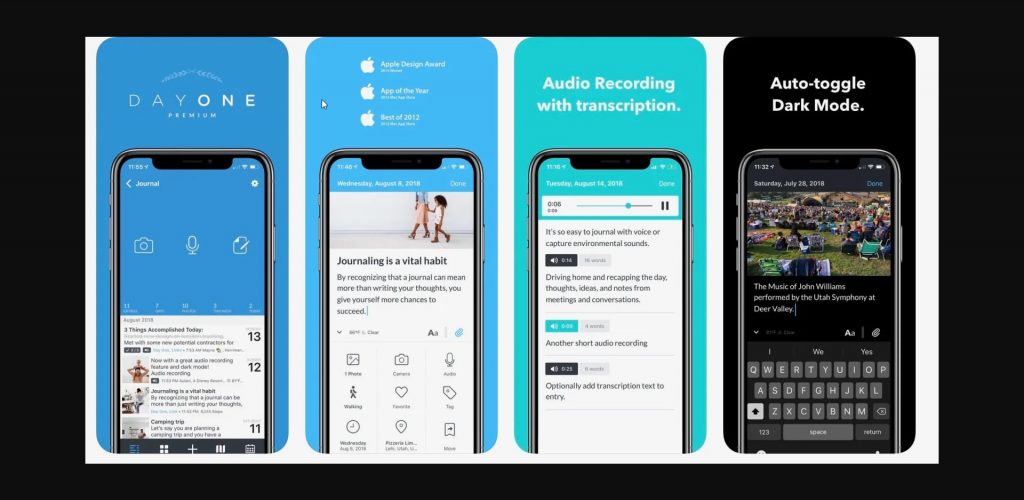
How to create a new Day One entry
It doesn’t take much time to start creating an entry in this app because everything is simple and easy. You will need to open the utility and start typing the necessary text. In auto mode, Day One will pull up the date, time and other data. If the user wants to insert a smartphone photo into the created entry, the app will offer to assign the metadata of the image to the entry. Another advantage of the utility is the “Quick Record Creation” feature without opening the record.
If necessary you can format the text in a convenient way:
- Key combinations.
- By selecting the text – click on the “A” symbols in the lower right corner and a menu will appear for selection.
Application interface
The left side of the Day One main window shows a list of diaries. You can browse through all the diaries, select 1 or more. In the middle sidebar the user is presented with the entries, the view of which can be chosen from the top bar.
You can also view entries by location only. Simply select the view and the location on the map.
If the user specifies a calendar method of viewing the entries, they can see the data when they were created.
Using different display methods, select the desired filter, this will help weed out unnecessary entries.
Day One entries can be made on the go in your iPhone or iPad, and with the Apple Watch it’s handy to create audio notes. Posts are synced across all devices.




