
ShortBook: one of the best book readers for the iPhone
Do you know what your iPhone can do? It can completely rid you of paper junk – shopping lists, plans for all sorts of tasks, car expenses and more. Let’s find out if this device can replace a regular paper notebook? Certainly, yes, if one of popular book-reading applications, ShortBook, is installed.
A user should read the manual before getting familiar with this program. The manual is written in a simple and accessible language, which is nice and entertaining to read. The user can enjoy reading it.
Functions and appearance
There are 4 tabs in the main window of the application – reading, books, authors, settings, besides there is a key “More”. Let’s find out what each of these tabs are for.
- “Reading is a tab for storing books that have been downloaded by the user. They are subdivided according to different criteria. There is a line with the name of the book, where there is a grey bar that serves as an indicator of the reading progress. To open the desired books simply click on the line with its name. This will open where you stopped reading.
- At the top right of the app is the “+” key which, when clicked, brings you to the book download menu. In fact it is a built-in browser which allows you to download books from the network, it reads archived files and works fine with them. Using wi-fi it is possible to download books from the computer, but there are crashes.
- “Books” consists of a list of books collected in alphabetical order, if the material is a lot – it is very useful for finding the necessary book.
- “Authors” is a list of authors of all books of the user.
- “Settings” – here you can customize everything you want.
More key – these are additional functions:
- “Quotes” – a list of quotes that the user has saved;
- Dictionaries – you can download and use XDXF dictionaries;
- “Cycles” – it gives you a list of books divided into cycles;
- “Files” – this is not a file manager, but a list of books deleted by the user, a kind of “Recycle Bin”. You can completely clear or restore the books you’ve deleted. There is one interesting feature. To go back, you need to click on the “More” button.
- Tasks is a list of tasks that the software is currently running in the background.
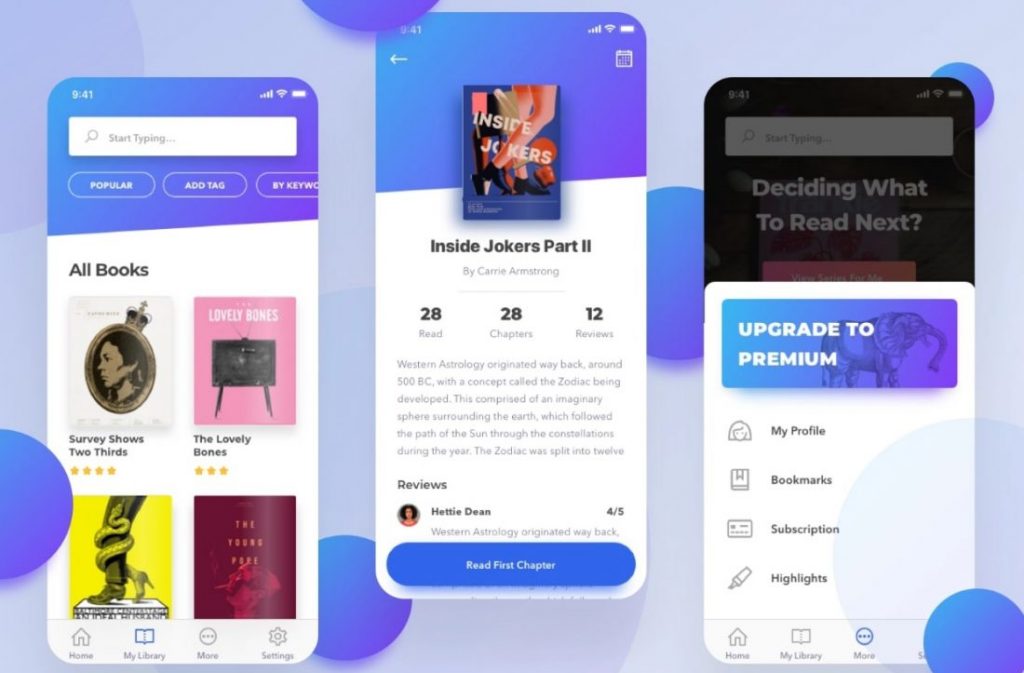
How to read books with the software
There are two reading positions available for books: Horizontal and vertical. By clicking on certain parts of the display, the user can easily turn pages. The 3 buttons are available while a book is open. The first lets the user select the book’s table of contents, the second shows “reading history”. The button at the bottom centre is the ‘reading progress’, it helps to switch to night mode and if needed returns to the general list of books. A third key allows the user to navigate to a specific page. The utility supports footnotes. There is a function to create bookmarks, notes as well as to copy quotes. If the user drags a page down, information about the book title and author may appear.
It is worth saying that this is the best utility-reader for “Apple” gadgets, the cost of which is 5 euros. There are 2 versions of the program: paid and free ShortBook Library Edition. Be sure to read the instructions.




