
Zoom. What is it and how to use it?
Often at work, they conduct video conferences for the purpose of meeting online. Which is pretty convenient. This can often be a video lesson, a seminar, even a banal conversation. And at the moment there are a lot of different technologies and applications that allow you to communicate without restrictions. For example, consider Zoom.
Zoom is a cloud-based conferencing platform that has exploded in popularity during the pandemic as many institutions have transitioned to remote learning and work. In just 2 years, the service has attracted more than 40 million users and more than 65 thousand companies.
Of course, there is both a free plan and a subscription. But in fact, the second option is not considered so often, because the free version has all the required feature set. For example, it is possible to organize a conference in which about 100 people take part. But in this case, the duration will be no more than 40 minutes. But there is a way out – a simple reboot.
Beginning of work
It is important to note that the application interface is quite simple and intuitive, but a user who is not familiar with modern technologies can get confused. Immediately you need to understand from which device the work will be carried out, because the settings change.
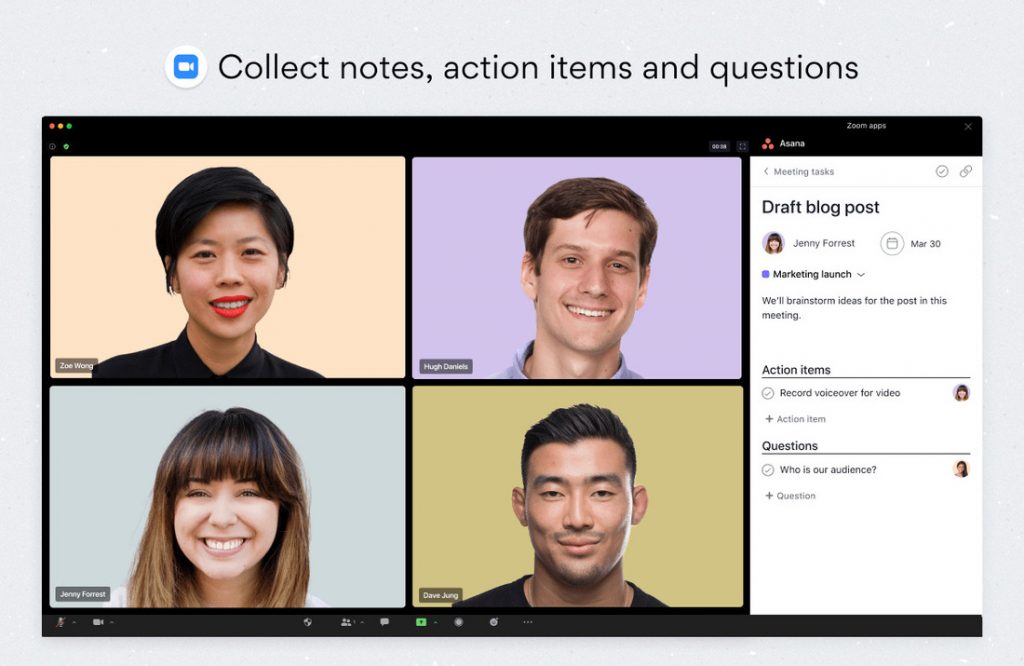
PC operation
It is best to download the software from the official website so that there is no risk of malware infection. There you need to immediately go through the registration process by entering an email.
You also need to enter the date of birth and confirm everything by clicking on the link that is sent to the e-mail.
After that, the program offers to register on behalf of the school, and if necessary, you should indicate all the data. Otherwise, only the full name and the need to create a strong password are indicated.
Installation does not take much time and everything proceeds in a standard way, so there should not be any quick difficulties.
In the case of working from a smartphone, the algorithm of actions is almost identical, the functionality, in comparison with the PC version, is practically the same.
Features of Zoom
Of course, there are basic functions in the form of video conferencing, but there are a number of other offers. For example, there is an interactive whiteboard where you can write and draw for each participant of the conference. In addition, inside the software you can:
- Record the conference.
- Select a co-host who will be able to mute or mute the other participant’s microphone.
- Divide all participants into groups or pairs.
- Set a specific background.
- Give control of your keyboard and mouse.
Zoom is one of the best apps right now. The service is distinguished by its convenience and provides extensive opportunities for communication. But there is a limited time for a communication session, but this is easily solved.




