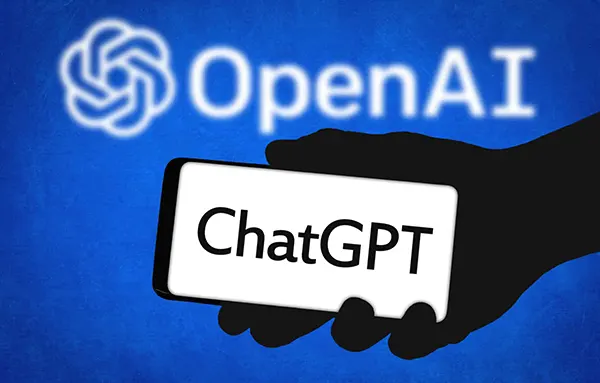How to Extend Your Smartphone Battery Life: 15 Practical Tips
In 2025, smartphones have become more powerful than ever, but battery longevity remains a common challenge. Whether you’re working remotely, commuting, or simply using your phone for entertainment, a depleted battery can disrupt your routine. Fortunately, small changes in how you use your phone can significantly extend its battery lifespan. In this article, you’ll find actionable, fact-based tips to help preserve your smartphone battery for the long term.
Optimising Battery Settings for Efficiency
Adjusting your device’s battery settings is the first step toward improving battery longevity. Start by enabling power-saving mode or adaptive battery features if they’re available. These tools automatically manage background processes and screen brightness to reduce power consumption. Additionally, set a shorter screen timeout and reduce screen brightness to avoid unnecessary battery drain.
Background app activity is another major battery drainer. Limit permissions for apps that don’t require constant updates. On Android, go to Settings > Apps > Battery and restrict background usage for non-essential applications. iPhone users can disable Background App Refresh in Settings > General to gain similar results.
Location services can be useful but significantly impact battery life. Turn off GPS when it’s not needed, or switch to “While Using the App” to prevent continuous tracking. This simple adjustment ensures your phone isn’t wasting energy on location checks when idle.
Monitoring Usage Through Built-in Tools
Every modern smartphone offers tools to monitor battery usage. Android users can go to Settings > Battery > Battery Usage to see which apps consume the most power. For iPhones, this can be found under Settings > Battery. These insights help you identify apps that operate inefficiently.
If you notice apps with unusually high consumption, consider uninstalling or replacing them with more efficient alternatives. For example, web-based versions of social media apps often consume less power than their native app counterparts. It’s a simple switch with a measurable effect on battery life.
Some phones now include predictive features that alert you when an app starts draining the battery unusually fast. These proactive warnings can help you take immediate action and reduce unnecessary wear on your battery.
Improving Charging Habits to Prevent Degradation
Charging routines can significantly affect your battery’s health. Lithium-ion batteries, which power most smartphones, are sensitive to high heat and extreme charge levels. Avoid charging your phone to 100% or letting it drop to 0% regularly. Instead, aim to keep your battery level between 20% and 80%.
Using original or certified chargers is also vital. Non-certified cables can deliver uneven currents, which can degrade battery capacity over time. Moreover, avoid charging your phone overnight if possible. While most phones stop charging at 100%, constant trickle charging can still cause gradual wear.
Wireless charging is convenient but generates more heat than wired charging. If you rely heavily on wireless chargers, consider alternating with wired charging to reduce heat build-up. Keeping the device in a well-ventilated area while charging can also mitigate thermal stress.
Using Smart Charging Features
Many 2025 smartphones come equipped with smart charging features. For example, some devices delay the final 20% of charging until just before you usually wake up, minimising the time your phone stays at 100%. Enable these features in battery settings if available.
On Android, brands like Samsung and OnePlus offer “Optimised Charging,” while iPhones include a feature called “Optimised Battery Charging.” These settings are designed to reduce chemical ageing and are highly recommended for daily use.
Additionally, avoid charging your phone in extremely cold or hot environments. Batteries operate most efficiently between 20°C and 25°C. If you notice your phone heating up during charge, remove the case and place it on a cooler surface.

Reducing Battery Strain from Connectivity and Apps
Connectivity settings like Bluetooth, Wi-Fi, and 5G consume substantial energy. Disable these features when not in use. For instance, switch off mobile data or Wi-Fi during flights or in low-signal areas to prevent the phone from constantly searching for networks.
Push notifications from multiple apps can also drain battery life. Disable unnecessary notifications from social media or shopping apps. Instead, allow only important ones like emails or banking alerts to preserve power throughout the day.
Widgets and live wallpapers are visually appealing but often update in real time, straining the battery. Consider removing dynamic wallpapers and minimising home screen widgets to optimise performance without sacrificing aesthetics too much.
Keeping Your Software Up to Date
Operating system updates frequently include battery optimisations. Ensure your phone is running the latest firmware to benefit from efficiency improvements. Manufacturers like Apple, Samsung, and Google regularly patch energy-draining bugs and enhance power management algorithms.
Updating apps is equally important. Developers often optimise performance and reduce battery usage in new versions. Set apps to update automatically over Wi-Fi to stay current without draining your mobile data or battery.
However, if an update causes unexpected battery drain, report the issue through the app store and consider downgrading temporarily. Community forums and developer websites often suggest fixes or workarounds for such issues.