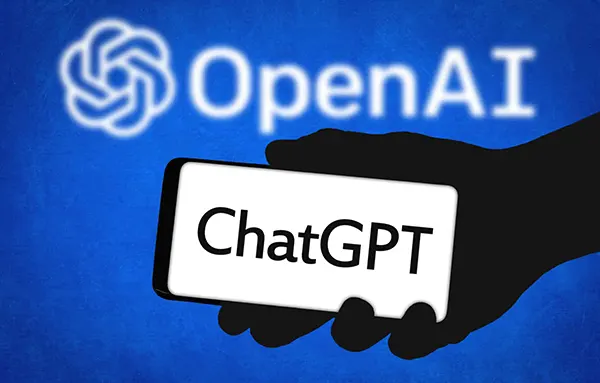Review of the PhotoRoom application
In an era where every snapshot and selfie can tell a story, stand as a brand, or convey a message, PhotoRoom stands as a crucial ally. This ingenious application simplifies photo editing to a series of intuitive taps, empowering even the most novice users to produce content that looks as though it leapt from the pages of a magazine. Let’s explore the facets of this digital gem that’s redefining the boundaries of mobile photo editing.
The Origins of PhotoRoom
The inception of PhotoRoom is a classic narrative of innovation meeting necessity. Aspiring to fill the gap between professional studios and smartphone photographers, the creators of PhotoRoom envisioned a tool that encapsulated the sophistication of a full-scale editing suite within the palm of your hand. Launched with the promise to streamline the labor-intensive process of photo editing, PhotoRoom has since evolved, continually integrating user feedback to refine its offerings.
What is PhotoRoom?
PhotoRoom stands as a paragon of mobile applications, offering robust photo editing features through a user-friendly interface. Far more than a simple photo editor, it’s an all-encompassing studio that gives its users the tools typically reserved for professional designers. This app is not just about adjusting the contrast or saturation; it’s about creating images that convey professionalism and aesthetic appeal with minimal effort.
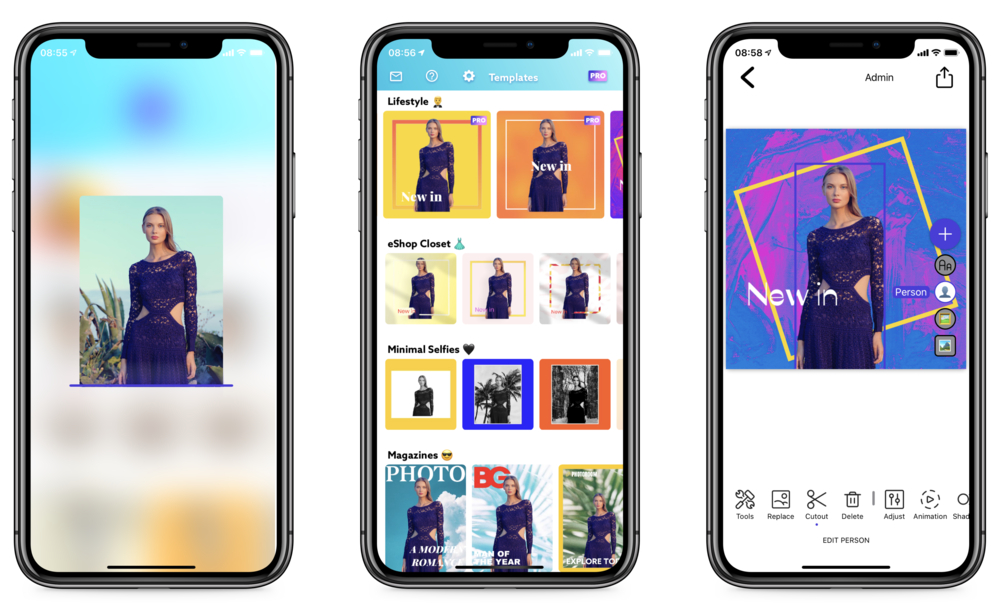
What Can PhotoRoom Do?
With PhotoRoom, you wield the power to:
- Remove Backgrounds Instantly: The app’s AI detects the subject with precision and allows for quick removal or alteration of the background.
- Create Studio-Quality Portraits: Enhance selfies or professional portraits with a suite of retouching tools.
- Design Marketing Material: With an array of templates, you can create ads, banners, and social media posts that stand out.
- Generate Product Imagery for E-commerce: Clean, white backgrounds or context-driven scenes for product listings can be created effortlessly.
- Craft Artistic Compositions: Combine photos, texts, and graphics to design unique images for any project or occasion.
How Does PhotoRoom Work?
PhotoRoom’s magic starts as soon as you select a photo. Its AI swiftly analyses the image, differentiating between the subject and the background with remarkable accuracy. You’re then presented with an array of options:
- Templates for Every Need: Select from hundreds of templates sorted by category, fitting any mood or brand aesthetic.
- Tailor-Made Adjustments: Fine-tune your image with sliders controlling brightness, contrast, saturation, and more.
- Text and Sticker Addition: Add custom text overlays or stickers to personalize or brand your images.
- Batch Editing: Work on multiple images simultaneously, a boon for businesses with large inventories.
- Seamless Export and Sharing: Once edited, images can be exported in various resolutions and formats, ready for wherever they will be showcased.
PhotoRoom operates with a philosophy of ‘what you see is what you get,’ presenting a real-time view of your edits. It’s a playground for creativity where the only limit is your imagination.