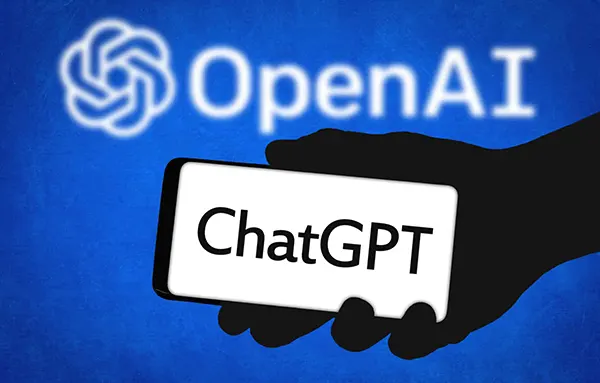SHAREit overview
If you’re tired of waiting for Bluetooth to transfer a file from one device to another, then it’s time to think about finding an alternative with higher speed data. Interested? Today we present you a truly unique program whose name is SHAREit . Imagine, you will only have to make a few clicks to transfer large files and you will be pleased with the speed. Let’s understand what it is and what it’s good for.
What is SHAREit
It is a software which has been developed to transfer data at very high speed modes between different gadgets. Compared to Bluetooth, it has the significant advantage of using Wi-Fi Direct to increase the speed. It also allows devices to be paired within seconds.
What operating systems it works with
It is worth noting that the software works with Android, Apple devices, Windows for PCs and smartphones. If you want to download it to your gadget, you have to go to the developer’s portal.
Once you have made the transition, you need to choose the platform on which your device is running. Then you just need to download the software. Now it is time to tell you how you can use SHAREit.

How to use SHAREit
As written earlier SHAREit works because of the wireless connectivity module’s capabilities, it is the one that will need to connect the devices you have chosen to transfer data to each other.
In order for this to happen the gadgets must necessarily use the same access point for connection.
Remember to select the “Search for available devices” tab on both devices after launching the software.
SHAREit itself will instantly find all the devices that are connected to that access point. The user will then need to set up a direct connection with the gadget by sending it a connection request. The request requires confirmation.
Once the connection is established, one can start sending files.
It is worth mentioning that SHAREit is quite a simple, easy and most importantly a convenient invention for transferring data between all sorts of devices using wireless access. It makes it possible to transfer large files at great speed without much trouble.
QR code will help to establish connection between the phone and the PC
To start with, launch the software on your PC and make sure to select “Connect to phone”. As soon as you have done this step, a QR code will appear on the PC display and it has to be scanned by the smartphone. It is very easy to do this, just run SHAREit on your smartphone and click on “Options” in the software, then select “Connect to PC”.
Once you’ve done all these steps, tap on the “Scan to connect” button and point your mobile device’s camera at the code placed on the PC to read it.
You will see the connection established between the devices and it’s time to start sending or receiving files between them.