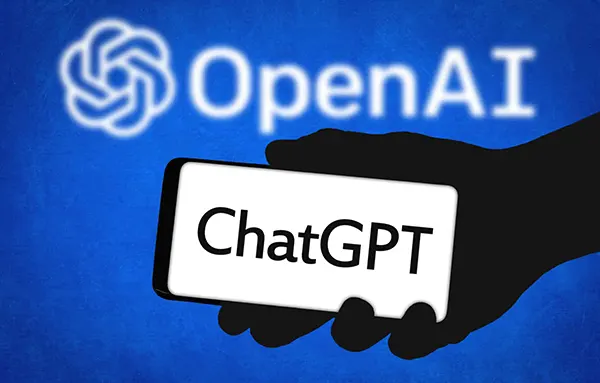Exploring VLC for Android: A Detailed Smartphone Review
VLC Media Player, a name synonymous with flexibility in the world of digital playback, has extended its domain from PCs to Android smartphones. As with any application, transitioning to the compact realm of mobile devices comes with its unique challenges and opportunities.
In this review, we’ll dissect VLC for Android, exploring its features, performance, and how it stacks up against other smartphone media players.
The Mobile Experience: VLC on Android
With smartphone screens getting larger and resolutions sharper, our handheld devices are rapidly becoming primary tools for media consumption. VLC for Android aptly caters to this trend, ensuring a seamless video and audio playback experience.
One of VLC’s strong suits has always been its compatibility, and this continues on Android. The player effortlessly handles a wide variety of formats, eliminating the need for multiple apps.
User Interface and Navigation
Given the smaller screen real estate, VLC has effectively redesigned its interface for Android. The player sports a clean, intuitive layout that even new users can navigate with ease.
Gesture controls, like pinching to zoom and swiping for brightness and volume adjustments, make the experience ergonomic and comfortable.
Features Tailored for Smartphones
VLC hasn’t merely ported its desktop version to mobile. It has integrated features specially tailored for smartphones. These include:
Network Streaming
With just a URL, users can stream content directly without downloading, a handy feature for those on the go.
Widget Control
VLC offers a widget for audio control, allowing users to manage playback from the home screen without opening the app.
Background Playback
This feature ensures that audio continues to play even when the app is minimized, perfect for listening to podcasts or music.
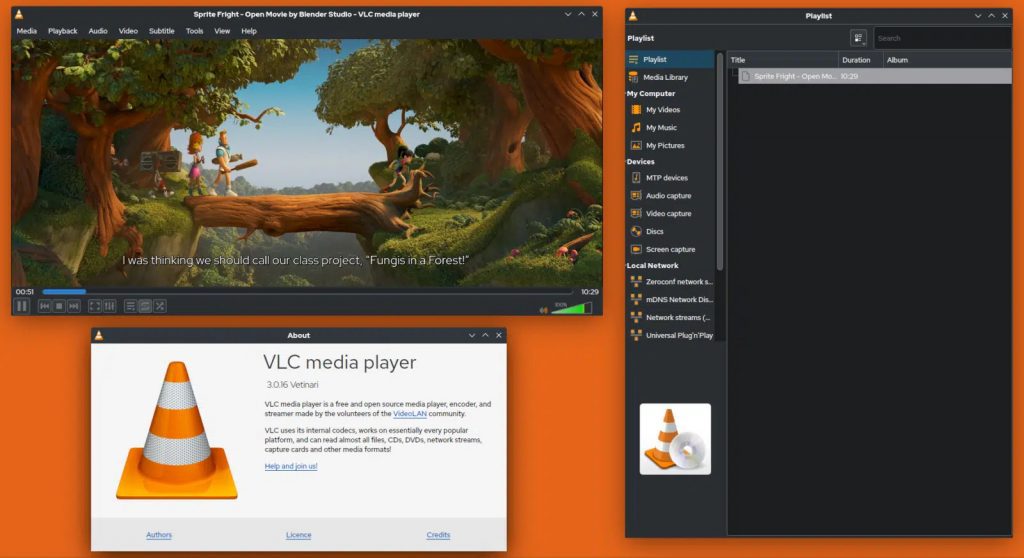
Performance and Resource Consumption
The player is optimized to be lightweight, ensuring smooth playback without consuming excessive battery or hogging system resources.
With features like hardware decoding, VLC efficiently uses the phone’s hardware capabilities to offer smooth playback, even for high-definition files.
Is VLC for Android the Right Choice for You?
While VLC is a powerhouse on the desktop, its Android version retains much of its prowess, albeit in a compact form. With a vast array of supported formats, tailored features for smartphones, and efficient performance, VLC for Android stands out as a top contender in the realm of mobile media players.
Whether you’re an avid movie buff or just someone looking for a reliable media player, VLC for Android is a worthy addition to your app collection.