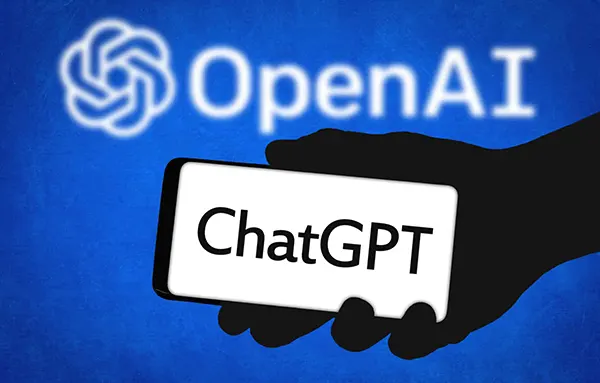Waze car navigation app review
These days no one uses a navigation map, which is drawn on paper, in order to get from point A to point B. A modern person, especially a car enthusiast, getting lost in an unfamiliar area will not stop to ask the locals for directions. Why? Because every driver has a mobile device: a smart phone, a tablet, which supports GPS. To avoid getting lost and getting to the right place, all you have to do is install a navigator app and keep driving on it.
Today, in this short review, we will introduce you to one of these utilities. It is worth noting that it is widely used in the EU countries.
Like any similar program, it has its advantages and disadvantages. Let’s talk about the positive characteristics that help it to take a certain place in the list of the most commonly used applications.
It should be noted that Waze is very simple and its interface is understandable even for a novice car driver. It’s cleverly designed with nothing too much going on. The menu is located at the bottom of the display and can be used to set your route and send messages to your friends about your location. You can easily undo or rearrange the route you’ve previously chosen yourself.
Another great advantage of the app is the ability to add data. A driver can easily get information on traffic jams, accidents, fuel costs at petrol stations or roadworks from other drivers, or share it with others. Waze can ask a motorist if he is stuck in an unknown traffic jam or if the speed limit has suddenly become too low on a stretch of road where there is no reason to be. You can create a route yourself, in the map editor, even if you didn’t have one before.
Another plus of the app. Thanks to it, you can communicate with your friends by creating shared routes or simply sharing your location in real time. There’s also the option to add friends from social networks, but unfortunately it only pulls up friends and Facebook at the moment.
If your internet connection signal is unstable, the app will still help you get to your final destination. It stores in its memory all the places the owner frequents and auto-paves a route there. As updates are made quite frequently, there is a good chance that the app will soon know more people’s routes than any other software.
Program Features
The interesting thing about this utility is the game. You are the user, who gets a certain rating that increases depending on the activity in the community. All participating drivers get system mock nicknames with pictures. Perhaps this is how the developers encourage drivers to add up-to-date information about routes and traffic situations.
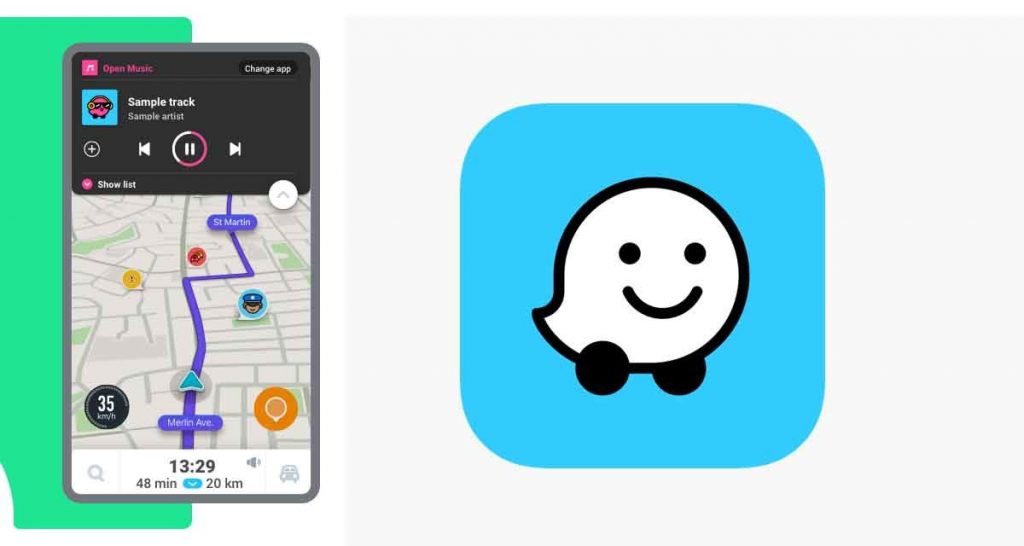
Disadvantages of the router
The obvious downsides of the utility can be considered the complete absence of 3D mode and not thought-out map design by the developers. The voice search fails to work properly. However, despite this, Waze can replace such applications.
How to use the navigator correctly
A huge plus of the navigator is its ease of use. In addition, the app is absolutely free for owners of mobile devices. Waze is intuitive: first you have to press the Menu key on the main screen, then select “Navigation”.
You can also control the position on the main screen of the main menu icon. It slides easily to the side you want. If you want the search bar to open, slide the icon to the right. As with any similar app, there are popular categories:
- Parking Places;
- Petrol stations;
- Pharmacies;
- Fast food restaurants;
- Shopping centres;
- Service Stations; Healthcare Facilities; Healthcare Outlets; Fast Food Restaurants; Shopping Centres; Car Service Centres;
- Health facilities;
- Entertainment and attractions.
Once you have selected a category, you need to sort by distance from your final destination.
The “Map” icon is located on the right hand side in the corner and allows you to view your search results on the map. Pressing the “Go” button will start the navigation process.