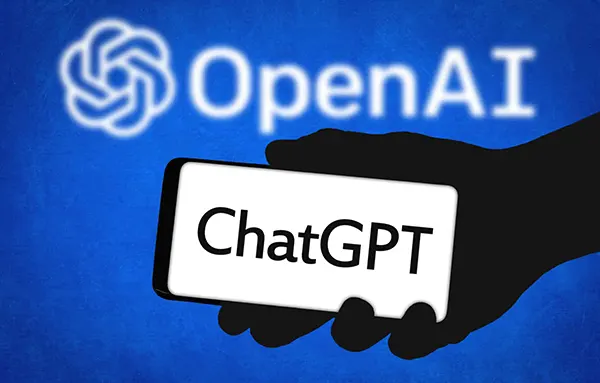The accuweather app – full review
Do you want to receive up-to-date and reliable weather data on your smartphone? The Accuweather widget can help. The advantage of which is the reliability of the information, it is referred to by some media and influential sources.
This application is quite popular among the population of the country, because it has a high level of truthfulness, thanks to it, you will always be aware of the upcoming weather changes.
Let us have a look at how the widget works. This program helps to get comprehensive information about the weather for the next day and every hour. You can also check what the weather will be like in the next 15 days. You can also find out what the weather will be like in the next 15 days. Without an internet connection the software will not work.
Widget main menu
If you navigate inside the application, you will find all the information about the weather conditions in your region. The developers have configured 5 functions for ease of use:
A search box is required so that the user can easily specify the region whose weather he/she wants to monitor. To do this, just click on the Earth icon. You can select multiple locations on the map.
Minimal weather data for the moment – similar to the desktop widget.
The Menu bar is a virtual control panel that serves as a tool to retrieve information from the software. There are 5 tabs:
- Forecast tab – gives an overview of the weather conditions in a particular region for the coming days.
- Daily – gives you information for the next 15 hours, divided by hours.
- “Maps” – a satellite map of the area in 5x magnification.
- “Graph” – a brief overview of the weather for the whole day. It is designed as a graph.
- “Calendar” – gives information about weather conditions for 15 days ahead
Interactive notification area. This is where all the data from the menu comes in.
Control keys: functions and exit. The first of these menus allows you to delete and add regions and to send requests for data updates.
By using all the functions described above, the user can get comprehensive and reliable weather information for the selected regions.
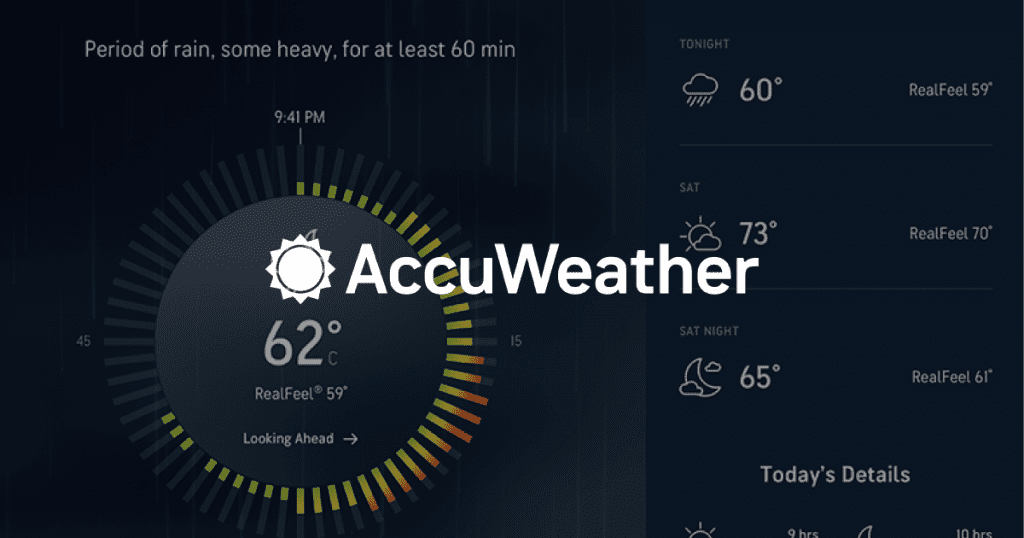
More information about Accuweather
This application provides the user with all the weather information for a given region. The user can also find out the temperature readings recorded on that day in different years.
This application is a clever program where you can set your preferred weather conditions. You will get recommendations for the best time.
Accuweather has pluses:
- Convenience and informative;
- Right from your desktop, you can keep track of weather changes;
- Viewing the weather in different regions at the same time;
- Analyzing a large number of locations;
- An intuitively simple interface.
It is worth saying that the program is conditionally free, which is why access to it is not restricted. But the free Classic version contains a lot of ads. The Premium version has no ads. However, despite this, Accuweather is the leader in this segment.